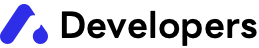Explains how to setup Archisketch login with enterprise accounts
Login APIs are not frontend API. APIs must be called from the backend, not directly from the user's browser.
This section covers how to setup Archisketch login with the accounts on your websites.
Overview
Enterprise users can use the Archisketch seamlessly without additional membership registration by using login status.
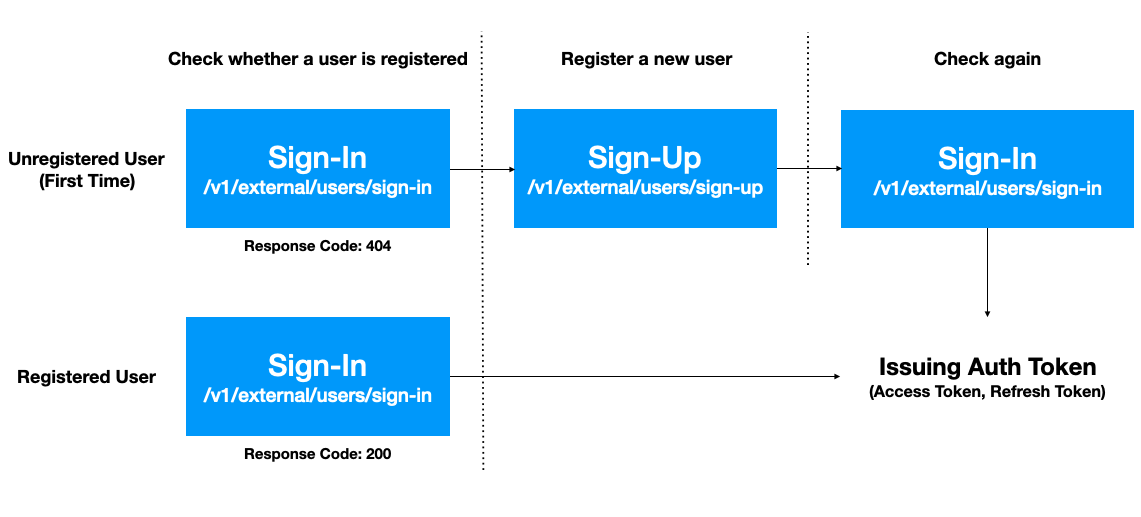
Figure 1. Process of Archisketch Login with Enterprise Accounts
- Archisketch authentication can be processed using the Archisketch developers API key and the unique ID (UUID) of the enterprise’s user.
(The API key must not be exposed, so the request must be made in the backend.) - When request sign-in using the unique ID (UUID) of the user, an authentication token is issued.
- A user who accesses for the first time must register by requesting a sign-up using user information. If the sign-up is successful, an authentication token can be issued through the sign-in request again.
- When the Archisketch authentication token is issued, it should be redirected to Archisketch with the authentication token.
Archisketch provides 2 very simple APIs related to integrated login.
APIs must be called from the backend, not directly from the user's browser.
- Sign-In API
Based on the authentication information of the user who has logged in to the enterprise’s website, it requests an integrated login to Archisketch. - Sign-Up API
Based on the authentication information of the user who has logged in to the enterprise's website, it requests to register for an integrated account in Archisketch.

Figure 2. Login Communication Flow
Prerequisite
- Registered enterprise and external channel in Archisketch.
- Cannot registered yourselves. Please contacts us to register.
- If registered successful, a channel id are issued.
- Issued an Archisketch Developers API key.
- Generate API key token and copy it.
- The API key must not be exposed.